BMW NBTevo Apple CarPlay Activation – USB / Remotely
£80.00
- OEM Apple CarPlay activation for NBT Evo ID5/ID6 systems
- Works with your factory iDrive screen, controller
- Supports splitscreen or fullscreen CarPlay (model dependent)
- Wireless Carplay – no wires needed
- Remote (UK-wide) or in-person service
- *NEW* MacBook Carplay Activation Method
Take a look at our amazing Reviews – Facebook / Google
Description
BMW NBTEvo CarPlay Activation
Upgrade your BMW’s infotainment system with Apple CarPlay activation for NBTEvo ID5/ID6 head units — no hardware changes or aftermarket boxes required. This software-based activation integrates seamlessly with your factory iDrive system, allowing you to enjoy navigation, music, calls, messages, and more directly from your iPhone. Whether you prefer remote activation or a visit to our Bradford workshop, we offer a fast, professional service backed by expert support.
Our solution supports both split-screen and full-screen CarPlay (depending on your system version) and works flawlessly with your existing iDrive controller, steering wheel buttons, and Siri voice commands. We provide several activation methods, including USB, self-coding software, remote session, or in-person coding — making it convenient no matter where you’re located in the UK. With over 1000+ successful activations, MAK Coding is a trusted name in OEM BMW retrofits.
If your BMW has a touch screen, you can use it to operate Carplay. Your iDrive controller is typically used to navigate around CarPlay.
NBTevo Firmware Update | ID6 Theme Upgrade | Map Updates
Activation Methods
DIY – USB Activation: Activate CarPlay Easily with Our Smart USB Solution + Windows PC. After purchasing, you’ll receive a download link for the activation files. Simply copy the files to a FAT32-formatted USB drive, plug it into the armrest USB port, and CarPlay will activate automatically. No coding or cables needed. Full step-by-step instructions provided. Support available if required
DIY – Cable Activation: Get full control with our exclusive self-coding software, built just for MAK Coding customers. Once you purchase, you’ll receive a custom program and activation code that lets you enable or disable CarPlay at any time — no need to wait for a remote session. Req. ENET/OBD Cable + Windows Laptop
*NEW* DIY – MacOS Activation: Get full control with our exclusive self-coding software, built just for MAK Coding customers. Once you purchase, you’ll receive a custom program and activation code that lets you enable or disable CarPlay at any time — no need to wait for a remote session. Req. ENET/OBD Cable + MacBook Laptop. MacOS version 15.0 (Sequoia) or newer.
Remote Activation: Let us handle everything — we connect to your car remotely via your laptop and perform the activation for you. Req. ENET/OBD Cable + Windows Laptop.
Bradford: Prefer to have it done for you? Visit our Bradford workshop for same-day CarPlay activation. Ideal if you’re local or nearby.
London (E7): Visit our approved London agent for in-person activation — perfect for customers in and around the capital.
Swansea (SA1): Located in South Wales? Visit our Swansea-based agent for fast and professional CarPlay activation.
Why Customers Choose Us
What Is Apple CarPlay/Android Auto?
Full-Screen CarPlay
Compatibility Checker
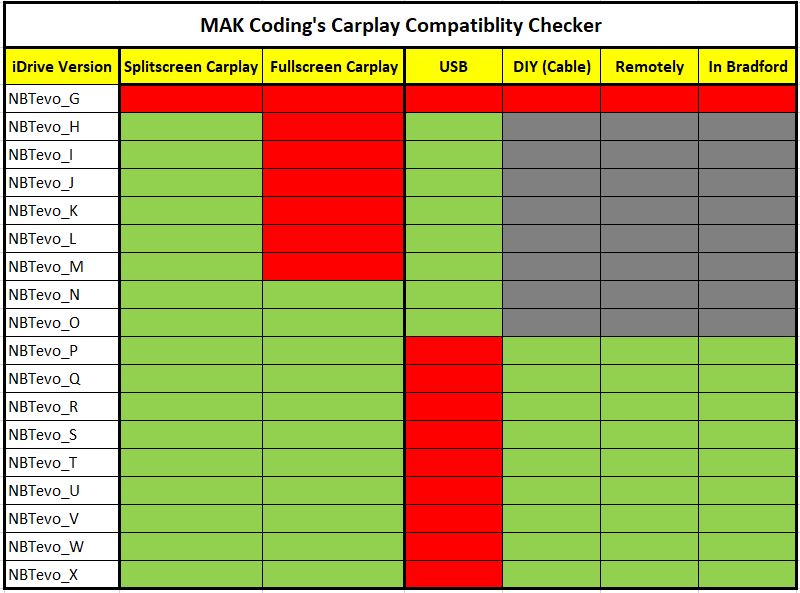 !! Important !!
!! Important !!
If you have software version starting with P, Q, R, S, U, V, W, X or Y then you will need to get it coded using ENET/OBD cable, such as DIY (cable), DIY (MacOS), Remote or in Person. Remote coding requirements are below.

Approximately 90% of cars have a WiFi antenna, but some models may require an additional WiFi antenna to ensure CarPlay functions properly. It is the buyer’s responsibility to buy one. You can always buy one after CarPlay activation, as the WiFi antenna is plug-and-play.
Apple CarPlay is compatible with Apple iPhones only. Not for Android or other devices. No Refunds if you ordered by mistake.
Please note. No returns or refunds because the Files/Codes are tied to your car’s VIN number.
Please allow up to 24 hours for your file/code to be made and sent to you. It is usually a lot less.
If you have any questions, doubts, or want to know more, please contact us.
Warranty Safe
Our activation is completely Warranty Safe!
If you get CarPlay coded using USB Coding, we will send you an extra file that you can use to Disable CarPlay and restore your iDrive to OEM settings.
Similarly, if you get it coded using the Cable method (DIY or remotely), we provide you with the code to easily disable or enable CarPlay and restore to OEM settings. Takes less than 5/10 minutes.
Once you have disabled CarPlay, BMW dealerships should no longer detect it, and this will not affect your warranty.
After the car has been returned from the dealer, you can easily enable CarPlay using the same method.
*Please note: You MUST disable CarPlay before sending the car to the dealership; otherwise, the warranty may be impacted.
Remote Activation
We can activate CarPlay for you remotely if the USB solution is not suitable for you. We offer remote activation of CarPlay, no matter where you are in the world. All you require is a Windows Laptop, an ENET/OBD Cable and an Internet connection. We can help you set up everything. After that, you will need to book a slot for remote activation.
Requirements
- Windows Laptop – Has to be decent / Nothing from the 90s please
- ENET/OBD Cable – We can send one at extra cost, if required
- Strong WiFi/Internet Connection – This ensures that our connection to your car and laptop is stable
- Remote Connection Software – We will send you all download links and help you set up
Additional information
| Type | Normal CarPlay, Full-screen CarPlay |
|---|
12 reviews for BMW NBTevo Apple CarPlay Activation – USB / Remotely
Only logged in customers who have purchased this product may leave a review.










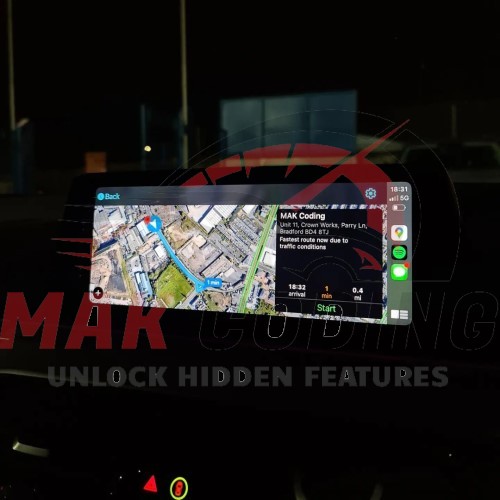






















Esa Ylä-Anttila –
Brilliant work and great service!
Dann Stevens –
Massive thank you to @mak.coding for sorting Apple CarPlay and the new Alpina digital dash! This guy is the guy 100% authentic and very educated young man. Worth hitting him up if you need/want anything doing. ???
Ajay J Patel –
Shayan is an absolute genius. Coded a full screen car play update remotely and activated my navigation.
All done very professionally and swiftly. Many thanks!!
Maria Ahmed –
Thank you so much Mak Coding for activating Full Screen Apple CarPlay and Video in Motion on my BMW! Extremely impressed with the customer service, I had about a million questions which were all answered patiently and professionally, I honestly couldn’t have asked for a better, more efficient service! Very reasonably priced too! My Apple CarPlay looks and works perfectly with no issues, it was installed and activated within the hour and I certainly would not hesitate to return to these guys for any future upgrades! Highly recommended 🙂
Jose Abogado –
The attention given has been fabulous, any doubt clarified and the services very professional as if it were the official house. Highly recommended with complete peace of mind for updates, applications, maps … Regards
Tarek Hazim (verified owner) –
Although the required time to process the order is 24h when you submit your request, the team managed to deliver the files in just a couple of hours. The required files were delivered along with a detailed step-by-step instructions letter. Apple CarPlay is up and running as promised. Keep it up!
David Rankin (verified owner) –
Quick order processing and delivery of the required files. Very easy to follow process and the team were happy to answer all my questions before I placed my order. Highly recommended if you want CarPlay added to your car! Thanks again!!
Satish Murthi –
Great job done by Azeem in installing the CarPlay. Good service, pilot and flexible. Will definitely recommend.
Stefan Beermann (verified owner) –
Works fine on my BMW i3s!
Thx alot for your great work!
Greats from Germany
Stefan
James Amin (verified owner) –
Bought this and within 2 days had the code and the link. I did the coding myself with my laptop having bought a cable off ebay for £12, and it worked perfectly. Make sure you read the instructions and if you have Windows 11 only use the 64 bit feature installer software. The benefit of doing it yourself is that you can remove the code before sending car to BMW for a service, and reinstall when you get it back. The Carplay works exactly like they said on youtube. Couldn’t be happier!!!
Neil Henry (verified owner) –
I am a recent customer and purchased the apple Full screen CarPlay, buying the cable and remote installation etc, after BMW said I couldn’t get apple CarPlay on my I3 even if I paid them the £265. Well now i have Apple Car play and I am pleased as punch
Steven Martin (verified owner) –
Upgraded to CarPlay on an NBT_V unit. I ordered the self-install activation code at 10am, and by 9pm the same day it was ready for download—great turnaround time! I completed the install the next day. Initially ran into a small issue, likely due to some antivirus software interrupting the connection, which caused a brief moment of panic. However, after doing a restore and reset, everything worked perfectly. Since then, the unit has been performing exactly as expected. Very happy with the service—thank you!