BMW iDrive Reboot Restarting Loop Fix – EntryNav F2x | F3x
£120.00
Does your BMW iDrive keep reboot itself every 10 seconds? Is it stuck on a reboot loop that doesn’t let you use the iDrive anymore? We can fix it for you. This is getting very common on EntryNav iDrive 4 due to a software glitch. The unit will keep rebooting every 10 seconds. This leaves the iDrive unusable – no radio, navigation, telephone etc
We were able to fix it and have everything to running within 1 hour! So you can use the iDrive like normal. Navigation, Radio, Telephone – All work?
Description
BMW iDrive Reboot Restarting Loop Fix – EntryNav F2x | F3x
Does your BMW iDrive keep reboot itself every 10 seconds? Is it stuck on a reboot loop that doesn’t let you use the iDrive anymore? We can fix it for you. This is getting very common on EntryNav iDrive 4 due to a software glitch. The unit will keep rebooting every 10 seconds. This leaves the iDrive unusable – no radio, navigation, telephone etc
We were able to fix it and have everything to running within 1 hour! So you can use the iDrive like normal. Navigation, Radio, Telephone – All work?
A full diagnostic is done first to find out about any other issues then we carry out a software update which is then followed by another diagnostic report to clear any remaining errors.
To repair your iDrive rebooting loop, we will need the car at our workshop in Bradford.
Flash Methods
In Bradford (Our Workshop) – If you’re local to Bradford or want us to fix your iDrive, you can simply book in with us and come to our workshop.
In London (Our Agent) – If you’re local to London (NW9) or want us to fix your iDrive, you can simply book in with us and go to our agent.
Remotely – We will send you links to download software and help you set it up. Once done, you can book in for a remote iDrive software upgrade. You simply connect the ENET/OBD cable, Battery Charger and wait for us to update your iDrive. No technical skills or knowledge required.
Requirements for Remote Update:
- Windows Laptop or MacBook (running Windows Virtually)
- ENET/OBD Cable
- Battery Charger or Another Car with Jumper Cables
- 300 GB+ Free Space on Laptop (Can also use External HDD / SSD)
If you have any questions, doubts or simply want to know more – Please contact us.
Why choose from us?
- Fast & Easy
- Customer friendly, will respond to all your questions unlike other sellers
- After sale support
- Professional Workshop
Remote Hidden Feature Coding
MAK Coding is now offering BMW remote coding for all our customers worldwide. You don’t have to travel out to us to have your car coded. Many of our customers within the UK are far away from us and travelling to us for coding, isn’t feasible. Some customers are in different countries or even continents!
We have a very smart solution that creates a virtual network between your car and our coding computer. This allows us to communicate with your car and unlock the hidden features you need. Once you have placed your order, we will send you download links for the remote desktop and VPN software that you will need to install on your Windows Laptop. Once done, we can schedule a time that works for both of us and remotely code your car.
Only logged in customers who have purchased this product may leave a review.



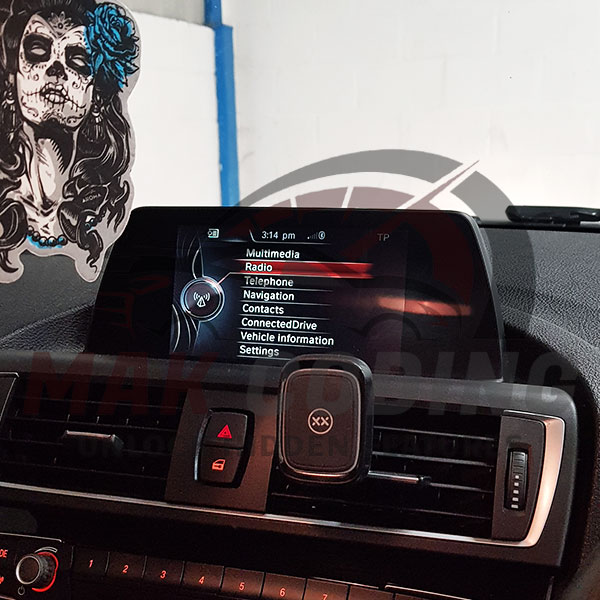

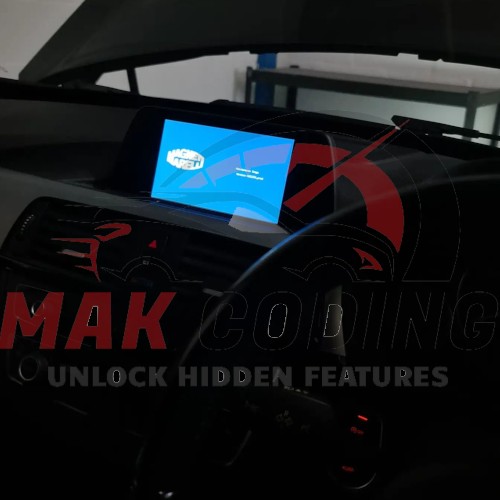








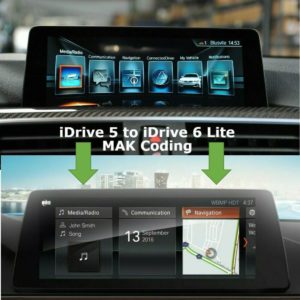

Reviews
There are no reviews yet.