BMW NBTevo Apple CarPlay Activation – USB / Remotely
£80.00
Quick Links
– What is Fullscreen CarPlay?
– Frequently Asked Questions
– Compatibility Checker
– Remote Activation Requirements
– Browse all BMW Products
Take a look at our amazing Reviews – Facebook / Google
Your firmware doesn’t support Fullscreen Carplay? We can Upgrade your iDrive Firmware!
Description
BMW NBTEvo CarPlay Activation
Activate Apple CarPlay for Lifetime in your BMW with NBTEvo Pro Nav (iDrive 5 / 6 only). Enjoy a safer driving experience with CarPlay, which is capable of showing useful apps like Waze, Google Maps, Spotify, Apple Music and much more. Siri is also integrated within Carplay, to provide a more enhanced hands free experience.
If your BMW has a touch screen, you can use it to operate Carplay. Your iDrive controller is normally used to navigate your way around CarPlay.
Don’t have an Apple iPhone? Get Android Screen Mirroring activated instead!
Upgrade your iDrive 5 to iDrive 6 Interface via USB coding.
Activation Methods
USB Activation: Using our smart USB solution you will get CarPlay up and running in no time. Once you purchase the solution, we will send you the activation files through email that you copy to a FAT32 formatted USB. Then you plug it in to the USB port located in the arm rest. All instructions will be provided and any support you need.
Do It Yourself (Cable): We will send you a program, built specially for our customers, which will allow you to Enable/Disable Carplay yourself whenever you want. You get the code and full instructions to code Carplay in your car whenever convenient for you. No need to book remote coding session and wait for us! You simple connect ENET/OBD cable in your car & laptop, run the program and it will do the rest for you. Support will be provided if needed.
Remote Activation: We connect to your laptop and car online remotely and code Apple Carplay for you. Easy and really simple to do, no technical knowledge required at all. For remote coding, you require ENET/OBD cable and Windows laptop (Check requirements below).
In-Person Bradford: You come to us in Bradford and get Carplay activated. This is mainly for those who are near us and is more feasible to simply drive down to us and have their car coded.
In-Person London: You can go to our agent in London (Postcode: NW9) and get Carplay activated. This is mainly for those who are near London and is more feasible to simply drive down to us and have their car coded.
Why buy from us?
- Warranty Safe
- Fast & Easy
- USB Solution / DIY / Remote Coding / In-Person Activation
- Video In Motion For FREE
- Customer friendly, will respond to all your questions unlike other sellers
- No Subscription Activation
- After Sale Support
What Is Apple CarPlay/Android Auto?
Full-Screen CarPlay
Compatibility Checker
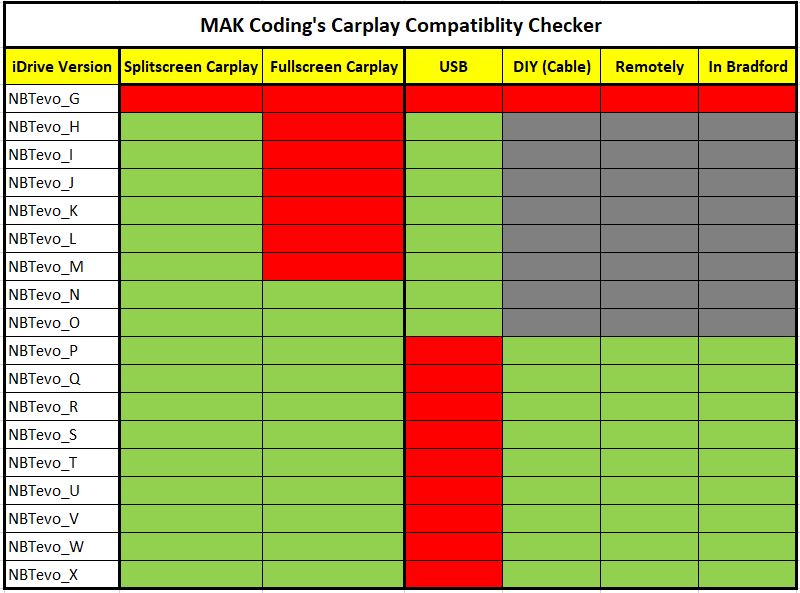 !! Important !!
!! Important !!
If you have software version starting with P, Q, R, S, U, V, W, X or Y then you will need to get it coded either In-Person(Bradford) or Remotely. Remote coding requirements are below.

90% of cars have WiFi antenna but some cars may require additional WiFi antenna to get CarPlay functioning properly. It is the buyer’s responsibility to buy one. You can always buy one after Carplay activation as WiFi antenna is just plug and play.
Apple Carplay is for Apple iPhone’s ONLY. Not for Android or other devices. No Refunds, if you ordered by mistake.
Please note. No Returns/Refunds because the Files/Codes are tied to you car’s VIN number.
Please allow up to 24 hours for your file/code to be made and sent to you. It is usually a lot less.
If you have any questions, doubts or simply want to know more – Please contact us.
Warranty Safe
Our activation is completely Warranty Safe!
If you get Carplay coded using USB Coding, we will send you an extra file that you can use to Disable Carplay and Restore your iDrive to OEM settings.
Similarly, if you get it coded using Cable method (DIY or Remotely), we provide you with the code to easily Disable/Enable Carplay and Restore to OEM settings. Takes less than 5/10 minutes.
Once Carplay has been disabled by you, it should not be detected by BMW dealerships and they won’t affect your warranty.
After the car has came back from dealers, you can use the same method to easily Enable Carplay yourself.
*Please note: You MUST disable Carplay before sending car to dealership, otherwise warranty maybe impacted.
Remote Activation
We can activate CarPlay for you remotely if the USB solution won’t work for you. We offer remote activation of CarPlay no matter where you are in the world. All you require is a Windows Laptop, ENET/OBD Cable and Internet connection. We can help you setup everything. After that, you will need to book a slot in for remote activation.
Requirements
- Windows Laptop – Has to be decent / Nothing from the 90s please
- ENET/OBD Cable – We can send one at extra cost, if required
- Strong WiFi/Internet Connection – This ensures that our connection to your car and laptop is stable
- Remote Connection Software – We will send you all download links and help you set up
MacOS also possible but you will need to setup Windows Virtual/Parallel desktop.
Additional information
| Type | Normal CarPlay, Full-screen CarPlay |
|---|
8 reviews for BMW NBTevo Apple CarPlay Activation – USB / Remotely
Only logged in customers who have purchased this product may leave a review.












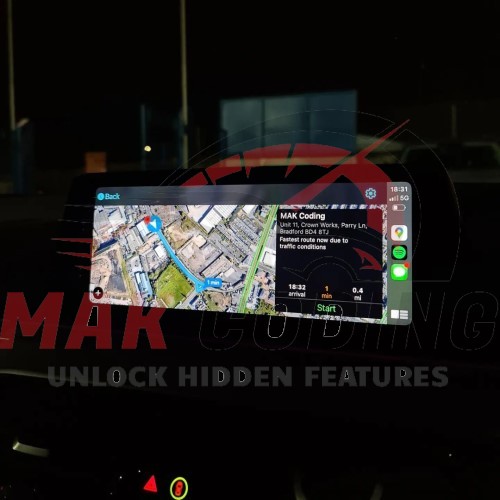



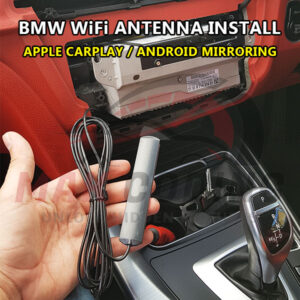





Esa Ylä-Anttila –
Brilliant work and great service!
Dann Stevens –
Massive thank you to @mak.coding for sorting Apple CarPlay and the new Alpina digital dash! This guy is the guy 100% authentic and very educated young man. Worth hitting him up if you need/want anything doing. ???
Ajay J Patel –
Shayan is an absolute genius. Coded a full screen car play update remotely and activated my navigation.
All done very professionally and swiftly. Many thanks!!
Maria Ahmed –
Thank you so much Mak Coding for activating Full Screen Apple CarPlay and Video in Motion on my BMW! Extremely impressed with the customer service, I had about a million questions which were all answered patiently and professionally, I honestly couldn’t have asked for a better, more efficient service! Very reasonably priced too! My Apple CarPlay looks and works perfectly with no issues, it was installed and activated within the hour and I certainly would not hesitate to return to these guys for any future upgrades! Highly recommended 🙂
Jose Abogado –
The attention given has been fabulous, any doubt clarified and the services very professional as if it were the official house. Highly recommended with complete peace of mind for updates, applications, maps … Regards
Tarek Hazim (verified owner) –
Although the required time to process the order is 24h when you submit your request, the team managed to deliver the files in just a couple of hours. The required files were delivered along with a detailed step-by-step instructions letter. Apple CarPlay is up and running as promised. Keep it up!
David Rankin (verified owner) –
Quick order processing and delivery of the required files. Very easy to follow process and the team were happy to answer all my questions before I placed my order. Highly recommended if you want CarPlay added to your car! Thanks again!!
Satish Murthi –
Great job done by Azeem in installing the CarPlay. Good service, pilot and flexible. Will definitely recommend.