BMW NBTevo iDrive 4 to iDrive 6 Flash Upgrade – Carplay, Android Mirroring, VIM
£249.99
We’ve got a perfect solution for your car. We can flash your NBTevo iDrive 4 to the latest iDrive 6 Flash Upgrade with Fullscreen Apple Carplay activated. OEM Software Flash, works amazingly and brings your interior to the 21st century. In late 2015 (07/15), BMW updated the NBT iDrive 4 with NBTevo ID4 that had just minor adjustment. We are able to flash these NBTevo ID4 units to the newer iDrive 6 software which allows you to have Fullscreen Carplay, Android Mirroring and much more.
We can do this for you Remotely or At Our Workshop!
iDrive 6✅
Fullscreen Apple Carplay✅
Android Screen Mirroring✅
Video in Motion✅
and much more
Description
BMW NBTevo iDrive 4 to iDrive 6 Flash Upgrade – Carplay, Android Mirroring, VIM
We’ve got a perfect solution for your car. We can flash your NBTevo iDrive 4 to the latest iDrive 6 Flash Upgrade with Fullscreen Apple Carplay activated. OEM Software Flash, works amazingly and brings your interior to the 21st century. In late 2015 (07/15), BMW updated the NBT iDrive 4 with NBTevo ID4 that had just minor adjustment. We are able to flash these NBTevo ID4 units to the newer iDrive 6 software which allows you to have Fullscreen Carplay, Android Mirroring and much more.
This is just a software update and does not require changing the full headunit. For Carplay, you will need to install WiFi antenna. If you want, we can flash the iDrive firmware and retrofit WiFi antenna at our workshop.
We recommend using Carplay for navigation etc because EVO ID4 has 2GB RAM, it may cause the unit to restart if you calculate longer distances in navigation maps. 2GB Ram causes the headunit to reboot from time to time. Other vendors claiming that flashing ID4 to ID6 does not cause reboot is simply a false claim. We like to be fair to our customers and let them know about everything.
iDrive 6✅
Fullscreen Apple Carplay✅
Android Screen Mirroring✅
Video in Motion✅
and much more
ID6 Flash Methods
Remote Update: We will send you links to download software and help you set it up. Once done, you can book in for remote iDrive software upgrade. You simple connect the ENET/OBD cable, Battery Charger and wait for us to update your iDrive. No technical skills or knowledge required.
Requirements for Remote Update:
-
- Windows Laptop or MacBook (running Windows Virtually)
- ENET/OBD Cable
- Battery Charger or Another Car with Jumper Cables
- 100 GB+ Free Space on Laptop (Can also use External HDD)
- WiFi Antenna (£10 on eBay/Amazon)
At Our Workshop: If you’re local to Bradford or wanting us to update your iDrive, you can simple book in with us and get us to update your iDrive for iDrive 6 with Fullscreen Carplay at our workshop in Bradford.
If you have any questions, doubts or simply want to know more – Please contact us.
Why choose from us?
- Warranty Safe
- Fast & Easy
- Customer friendly, will respond to all your questions unlike other sellers
- After Sale Support
- Professional Workshop
Compatibility Checker
- This is only for late 2015+ 1/2/3/4 Series F2x & F3x cars. Including M3 & M4
- Your navigation maps need to be EVO version. Most 65 reg onwards cars have EVO ID4 installed
To check maps: Get into your car, push the Nav button, then the Option button on your controller. Scroll down to the last row in the menu called “Navigation System Version“. It will display the currently installed maps.
Only logged in customers who have purchased this product may leave a review.



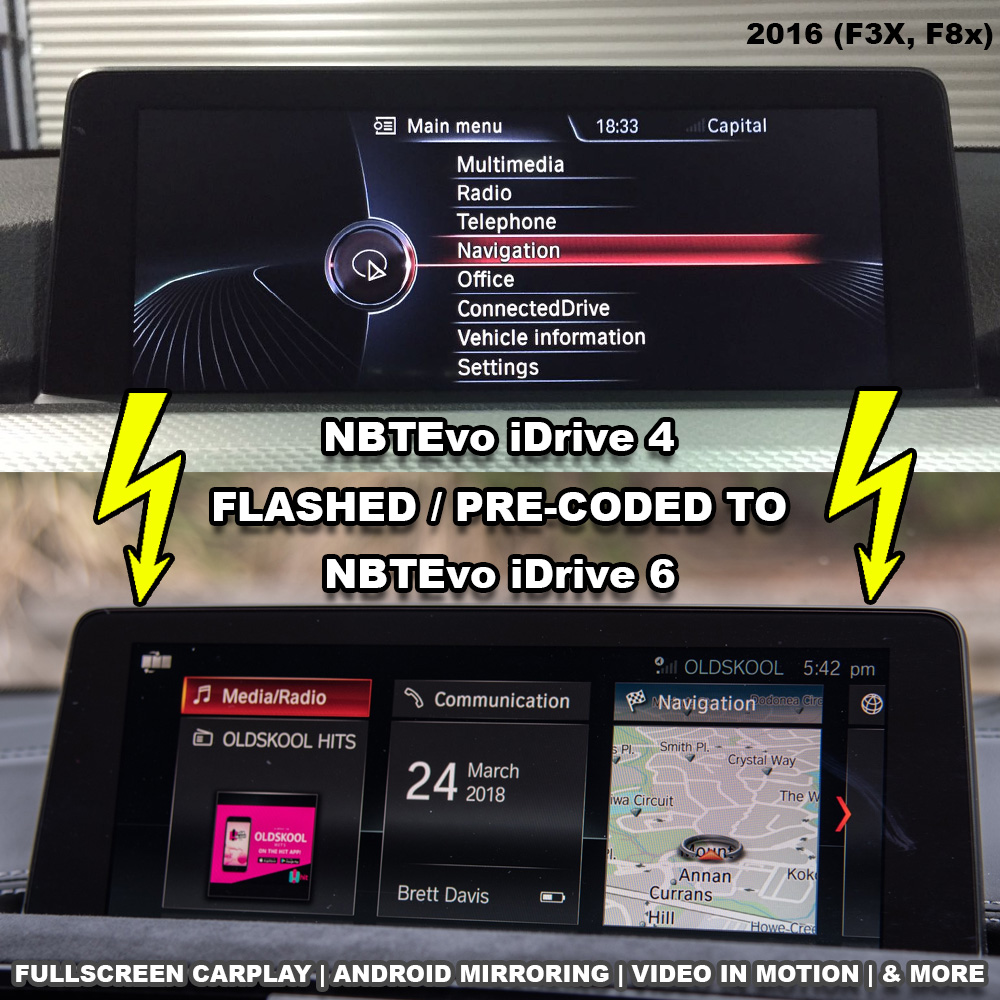

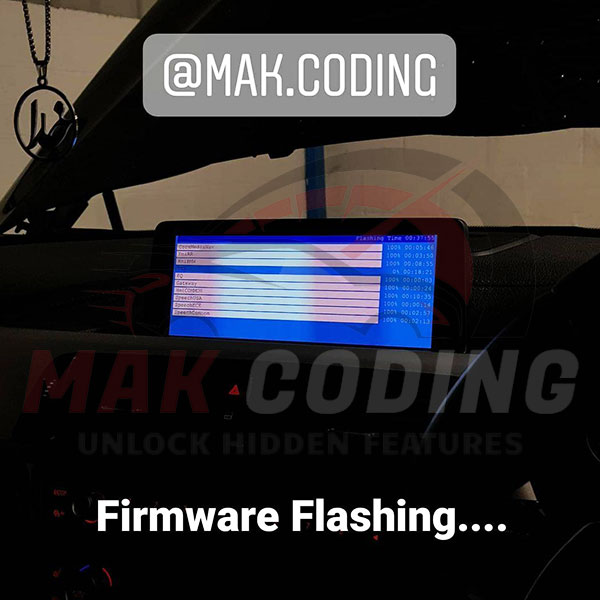


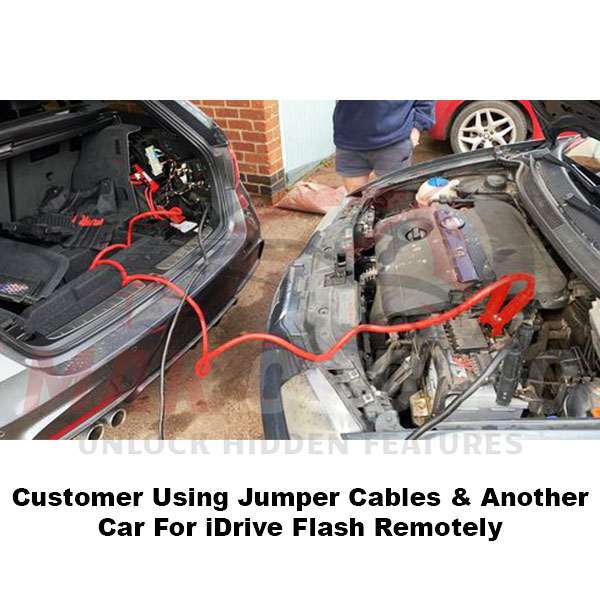
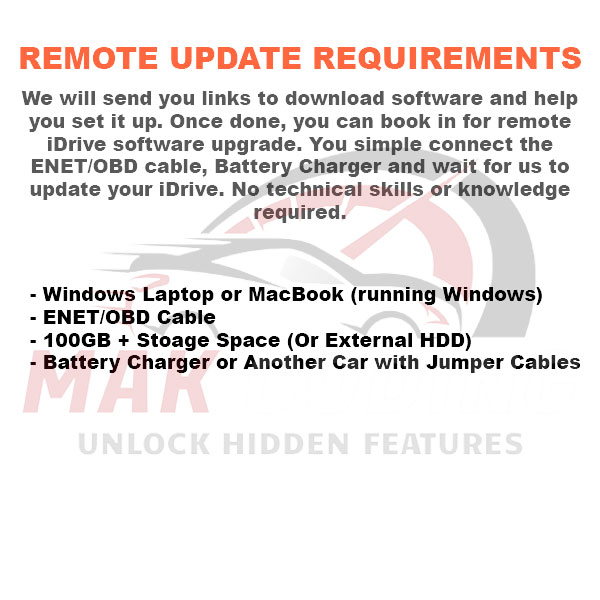









Reviews
There are no reviews yet.