BMW iDrive 5/6 NBTevo Firmware Update – Fullscreen Carplay Remotely
£150.00
Want to get Fullscreen Carplay on your BMW iDrive but the software version is too old? No problem! We can update your BMW iDrive 5/6 Firmware (All Regions Supported) to the latest software version and enable Fullscreen Carplay. Updating your iDrive firmware also has other benefits such as fixing bugs.
We can do this for you Remotely or At Our Workshop!
Description
BMW iDrive 5/6 NBTevo Firmware Update – Fullscreen Carplay Remotely
Want to get Fullscreen Carplay on your BMW iDrive but the software version is too old? No problem! We can update your BMW iDrive 5/6 Firmware (All Regions Supported) to the latest software version and enable Fullscreen Carplay. Updating your iDrive firmware also has other benefits such as fixing bugs. 90% of cars have WiFi antenna but some car’s may require additional WiFi antenna to get CarPlay functioning properly. It is the buyer’s responsibility to buy one. You can always buy one after Carplay activation as WiFi antenna is just plug and play.
To check software version: Go to Navigation Maps -> Press Options Button -> Go to Settings -> Go to Position & Version History -> Version Information

NBTevo_G/H/I/J/K/L/M will need updating to allow Fullscreen Carplay.
Can you activate Fullscreen Carplay on older BMW iDrive versions mentioned above? No, the software doesn’t allow fullscreen mode hence the update is required.
Firmware Update Methods
Remote Update: We will send you links to download software and help you set it up. Once done, you can book in for a remote iDrive software upgrade. You simply connect the ENET/OBD cable, Battery Charger and wait for us to update your iDrive. No technical skills or knowledge required.
Requirements for Remote Update:
-
- Windows Laptop or MacBook (running Windows Virtually)
- ENET/OBD Cable
- Battery Charger or Another Car with Jumper Cables
- 20 GB+ Free Space on Laptop (Can also use External HDD)
In Bradford: If you’re local to Bradford or want us to update your iDrive, you can simply book in with us and get us to update your iDrive for Fullscreen Carplay at our workshop in Bradford.
In London: If you’re local to London or want us to update your iDrive, you can simply book in with us and get us to update your iDrive for Fullscreen Carplay by our agent in London.
If you have any questions, doubts or simply want to know more – Please contact us.
Why choose from us?
- Warranty Safe
- Fast & Easy
- Customer friendly, will respond to all your questions unlike other sellers
- After Sale Support
- Professional Workshop
Warranty Safe
Our activation is completely Warranty Safe!
If you get Carplay coded using USB Coding, we will send you an extra file that you can use to Disable Carplay and Restore your iDrive to OEM settings.
Similarly, if you get it coded using Cable method (DIY or Remotely), we provide you with the code to easily Disable/Enable Carplay and Restore to OEM settings. Takes less than 5/10 minutes.
Once Carplay has been disabled by you, it should not be detected by BMW dealerships and they won’t affect your warranty.
After the car has came back from dealers, you can use the same method to easily Enable Carplay yourself.
*Please note: You MUST disable Carplay before sending car to dealership, otherwise warranty maybe impacted.
Only logged in customers who have purchased this product may leave a review.





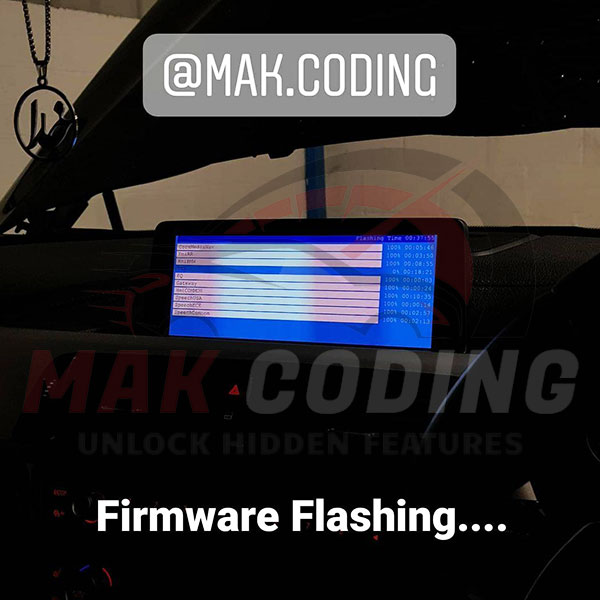
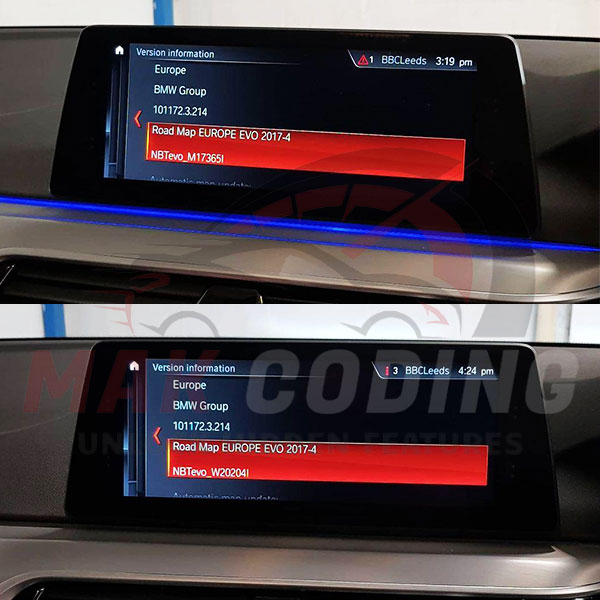
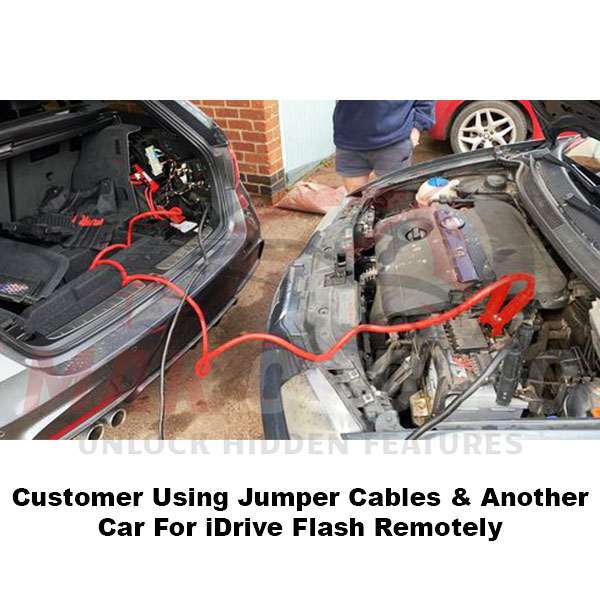
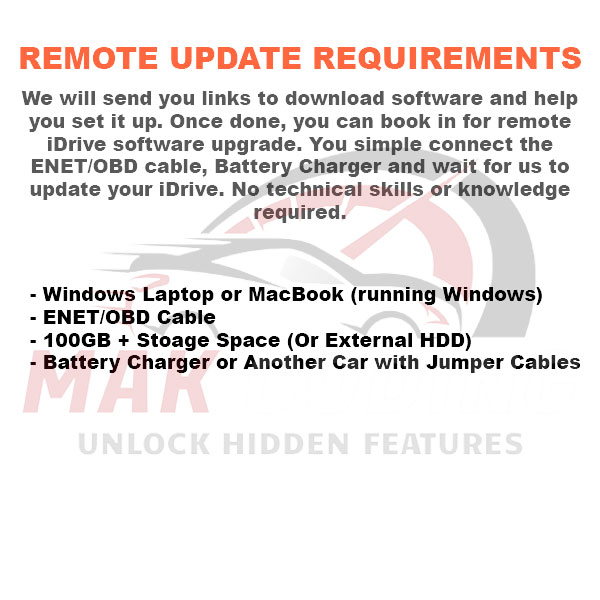







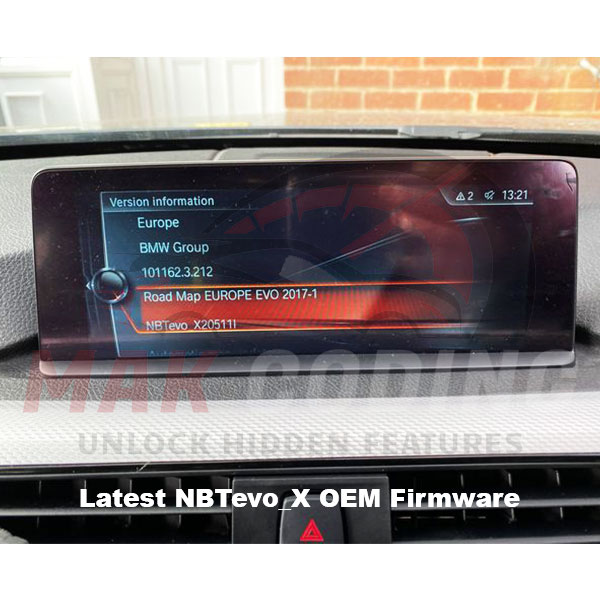










Reviews
There are no reviews yet.