Android Screen Mirroring & Video In Motion – BMW USB Coding
£85.00
Description
BMW NBTEvo Android Screen Mirroring & Video In Motion Activation
Android Screen Mirroring for your BMW with NBT Evo Pro Nav fitted. It must have iDrive 5 or 6 as shown in 2nd image. It will allow you to mirror you Android phone directly on to the BMW screen without needing any wires or cables. It is all done wirelessly using your WiFi. You can mirror any app you want including YouTube, Waze, Google Maps, Netflex and many more.
Using our smart USB solution you will get Screen Mirroring up and running in no time. We will send you the files required and all you have to do is put them on a USB and put the USB in your car. The activation also comes with Video In Motion for Free.
Once you purchase the solution, we will send you the activation files through email that you copy to a FAT32 formatted USB. Then you plug it in to the USB port located in the arm rest. All instructions will be provided and any support you need.
Or if the USB solution doesn’t work on your car, we can do it Remotely or In-Person.
We can activate Normal CarPlay and Full-screen CarPlay(read below) for your NBTEvo headunit. You can get Apple CarPlay enabled via USB solution, Coded In Person or Remote Coding. Remote coding is when we connect to your laptop and activate CarPlay for you. Please note. For remote coding, you require enet cable.
Why buy from us?
- Fast & Easy
- Simple USB solution
- Video In Motion Included
- Customer friendly, will respond to all your questions unlike other sellers
- Lifetime Activation
- After sale support
What Is Android Screen Mirroring?
Compatibility Checker
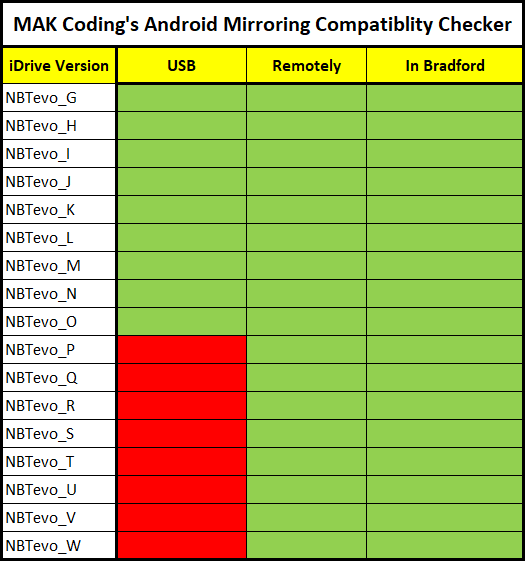
!! Important !!
If you have software version starting with P, Q, R, S, U, V, W, X OR Y then you will need to get it coded either In-Person(Bradford) or Remotely using ENET/OBD Cable + Windows Laptop.

Some car’s may require additional WiFi antenna to ensure better connection. It is the buyer’s responsibility to buy and fit one.
Please note. No Returns/Refunds because the FSC code is tied to you car’s VIN number. Only for supported Android phones.
Please allow up to 24 hours for your files to be made and sent to you. It is usually a lot less.
If you have any questions, doubts or simply want to know more – Please contact us.
Only logged in customers who have purchased this product may leave a review.







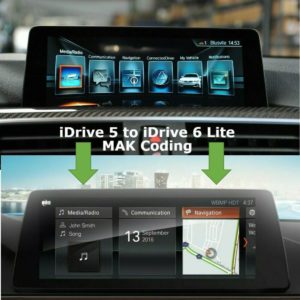

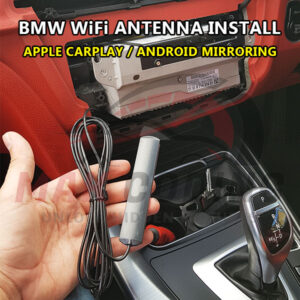



Reviews
There are no reviews yet.