Porsche PCM4 Software Update – Macan, Cayenne, 718
£50.00
Smartphone Link activation available for Porsche with PCM4 headunit. Models such as 911, Macan, Cayman and more. We are able to fully activate Carplay & Android Auto using just software update and activation, no hardware installing needed. Click here to find out more.
Quick Links
– Frequently Asked Questions
– Check Compatibility
– How to contact us?
Description
Porsche PCM4 Software Update
Update your Porsche PCM4 software to one of the latest versions. Firmware updates allow your system to run more efficiently and faster due to the manufactures constantly updating the software which minimize lag and crashes. Various bugs are fixed throughout the updates that improving the overall performance of your headunit. The update also ensures software is compatible with latest technology such as new phones, Bluetooth protocols etc.
Please note: This will not Unlock or Activate any other features such as Apple Carplay, Android Auto, Map Update etc. You will need to get those activated separately. Images shown are purely for illustrative purposes. If you had Carplay/Android Auto, 2023 maps from elsewhere or your unit is ‘PATCHED’, it will deactivate these. We will not be responsible for these activations
Porsche Smartphone Link (PSL) can also be activated (not compatible with all cars). PSL lets you connect your phone and have Apple Carplay & Android Auto. Click here to find out more
How can this be done on your car?
Do It Yourself (DIY): You need few things to carry this update remotely
- 32GB SD Card (San Disk)
- Windows Laptop/PC (No work laptops)
We send you download link and instructions via email. You must download and update the unit yourself. We can provide some guidance if needed.
NO MACBOOKS, NO iMACs, NO USBs, NO WORK COMPUTERS. ACCESS VIA TEAMVIEWER REMOTELY IS NEEDED.
Our Workshop: You can drive down to our workshop in Bradford and have us update your Porsche PCM4.
Compatibility
Message us details of your car and software version to confirm compatibility.
- Only possible on PCM4.0 Headunit.
- To check software version: Press Car – > Setting / Set -> Software Update -> Version Information
Support Cars for Porsche PCM4.0:
- Cayman (2016-2019)
- 718 Boxster / CaymBoxsteran (2016-)
- Porsche 991 (2011-2016)
- Porsche 991 (2016-2019)
- Macan (2016-2019)
- Cayenne (2014-2018)
Please note: By carrying this update out yourself, you accept responsibility for ay damages/costs that might occur. If you had Carplay/Android Auto, 2023 maps from elsewhere or your unit is ‘PATCHED’, it will deactivate these. We will not be responsible for these activations
Best way to get in touch is via WhatsApp (+447366188993) as we can communicate quickly and send images etc.
We can also activate Audi Smartphone Interface
Why buy from us?
- Fast & Easy
- Workshop in Bradford
- Customer friendly, will respond to all your questions unlike other sellers
- After sale support
What Is Apple CarPlay/Android Auto?
A safer way to use your mobile phone while travelling in your car. Apple CarPlay & Android Auto allow you to seamlessly integrate your mobile phone with your car’s head unit. You are able to use apps such as Google Maps, Waze, Spotify, Apple Music and many more supported apps. It even allows you to integrate calls, text and music. Porsche you have to connect your phone via cable and it will start Carplay/Android Auto.
Activate Apple Carplay on your Porsche
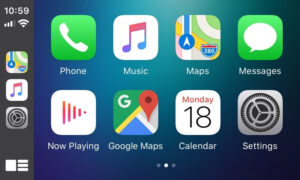
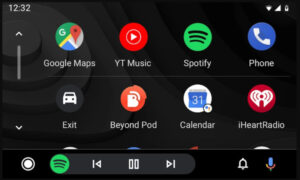
Frequently Asked Questions
Q1. What features will this update give me?
New software, fixes bugs, improves performance.
Q2. How long does this process normally take?
The process takes around 20 minutes to update the headunit. Excluding download/extracting to SD Card.
Q3. My car has doesn’t have Smartphone Link option, can it still be done?
Yes, as long as your headunit is PCM4, we can activate Smartphone Link.
Q4. Where will this update take please? Do I need to bring the car to you?
You can Do It Yourself or come to us in Bradford.
Q5. How do I check what software version my headunit is at?
Press Car – > Setting / Set -> Software Update -> Version Information – Send a picture of this screen
Only logged in customers who have purchased this product may leave a review.








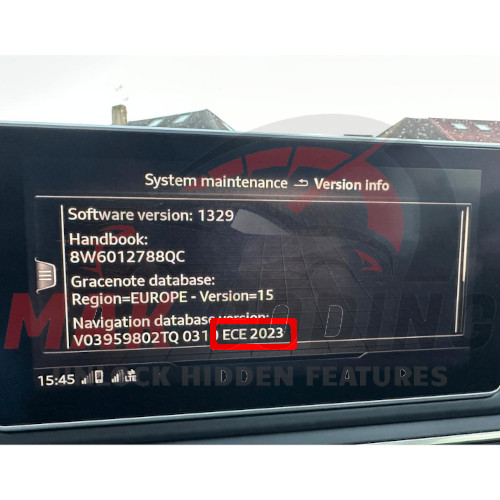




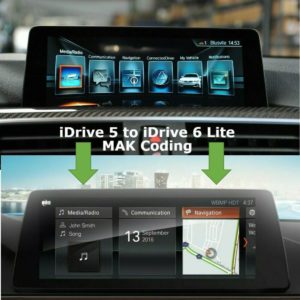



Reviews
There are no reviews yet.