BMW Remote Coding Hidden Features – 5 Options
£35.00
With this remote coding, you will unlock as many things as possible on your vehicle. This includes things like digital speed, beep on locking/unlocking, video in motion etc. This service will allow people to get their cars coded from the comfort of their home! You can choose upto 5 things from the list.
Take a look at our amazing Reviews – Facebook / Google
Description
BMW Remote Coding Hidden Features – 5 Options
MAK Coding is now offering BMW remote coding for all our customers worldwide. You don’t have to travel out to us to have your car coded. Many of our customers within the UK are far away from us and travelling to us for coding, isn’t feasible. Some customers are in different countries or even continents! This service will allow people to get their cars coded from the comfort of their home!
With this remote coding, you will unlock as many things as possible on your vehicle. This includes things like digital speed, beep on locking/unlocking, video in motion etc.
You can find full list of coding available here – https://www.makcoding.co.uk/download-coding-list/
Apple Carplay and Android Screen Mirroring are available separately.
How We Do Remote Coding On Your Car?
We have a very smart solution that creates a virtual network between your car and our coding computer. This allows us to communicate with your car and unlock the hidden features you need. Once you have placed your order, we will send you download links for the remote desktop and VPN software that you will need to install on your Windows Laptop. Once done, we can schedule a time that works for both of us and remotely code your car.
With our solution, you don’t need to download the full coding software on your laptop, which can take hours to install and configure. Our method is much faster and convenient than what other coding companies offer. You connect to your car and laptop via standard ENET/OBD cable, we configure a virtual network, then we connect to the virtual network through our coding laptop. This allows us access to all your car’s modules.
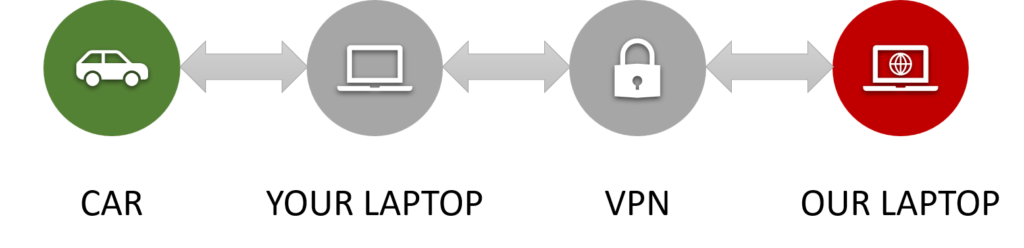
View all BMW products & services
Remote Coding Requirements
- Windows Laptop – Windows 7+ / Administrative Rights needed / Has to be decent, nothing from the 90s
- ENET/OBD Cable – An standard ENET/OBD cable used for coding. We can send one for extra cost
- Strong WiFi/Internet Connection – This ensures that our connection to your car and laptop is stable
- Remote Connection Software – We will send you download links to install on your laptop
Some modern laptops don’t have ENET port to connect the coding cable, please double check. If you don’t have ENET cable, you may require additional dongle.
Please make sure your laptop is updated to latest version and you have administrative rights. We need to disable firewalls and anti-virus so it doesn’t interfere with coding.
What Headunit Do I Have?
|
CIC (iDrive 4) |
 |
|
NBT (iDrive 4) 2015+ NBTevo (iDrive 4) |
 |
|
66Reg+ NBTevo (iDrive 5) |
 |
|
18Reg+ NBTevo (iDrive 6) |
 |
| MGU (iDrive 7) | 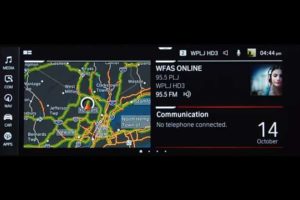 |
Only logged in customers who have purchased this product may leave a review.


















Reviews
There are no reviews yet.